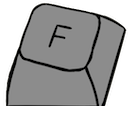| Both sides previous revisionPrevious revisionNext revision | Previous revision |
| guides:converters_and_conversion_masterpost [02 Feb 2024 21:12] – eris | guides:converters_and_conversion_masterpost [03 Feb 2024 01:52] (current) – eris |
|---|
| ===== Converters and You: A simple guide to converting your keyboard ===== | ===== Converters and You: A simple guide to converting your keyboard ===== |
| |
| **This post covers the most popular protocols. It is not an exhaustive guide. For information on less common protocols, see [[https://docs.google.com/spreadsheets/d/1dkd6VJnsCM6dvpHQpI_mbHEKbwe3ZXtNJjaB9DTi4Xc/edit#gid=0|CoolPenguin's spreadsheet of all converters]]. | **This page covers the most popular protocols. It is not an exhaustive guide. For information on less common protocols, see [[https://docs.google.com/spreadsheets/d/1dkd6VJnsCM6dvpHQpI_mbHEKbwe3ZXtNJjaB9DTi4Xc/edit#gid=0|CoolPenguin's spreadsheet of all converters]].** |
| | |
| | A **converter** is a small device that sits inbetween your computer and a non-USB keyboard, allowing its output to be read as a standard USB human interface device. There are two types of converter, [[terminology:active_converter|active converters]] and [[terminology:passive_converter|passive converters]]. There are both commercial and DIY options available. It should be noted that commercial converters are often sold at a considerable markup compared to making one yourself, sometimes as much as 400% markup. In almost all cases, making a converter yourself is cheaper and more effective. |
| | |
| | ==== AT, XT and PS/2 ==== |
| | === DIY converters ==== |
| | === Commercial converters === |
| | === Firmware === |
| | There are a variety of firmwares available for active converters for these protocols. However, almost all of them have been superseded by purdeaandrei's excellent [[https://github.com/purdeaandrei/vial-qmk-with-ibmpc-usb-converter|QMK/Vial port of the TMK ibm_pc converter]]. A direct download of the firmware for Pro Micro based-converters is [[https://github.com/purdeaandrei/vial-qmk-with-ibmpc-usb-converter/releases/download/v0.0.6/converter_ibmpc_usb_atmega32u4_caterina_vial.hex|here]]. This firmware handles all Set 1, Set 2 and Set 3 protocols, as well as handling keyboards that use the reset line (if wired). |
| | |
| | This firmware allows for dynamic remapping, as well as all the other QMK features common to modern keyboards. You will typically see a lot of older content in the hobby talking about Soarer's converters - this firmware was last updated in 2014 and is now extremely outdated and incompatible with a number of edge case boards. **We recommend avoiding it**. |
| | ==== ADB ==== |
| | |
| | === DIY converters ==== |
| | === Commercial converters === |
| | ===Firmware=== |
| | Historically, the firmware used was the t.m.k. ADB converter firmware, though in recent years this was ported first to QMK, and then also to Vial. [[https://wiki.keyboard.institute/lib/exe/fetch.php?media=guides:adb.hex|A Vial port of the ADB converter firmware can be downloaded here]], which has support for all ADB keyboard layouts. |