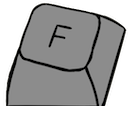Differences
This shows you the differences between two versions of the page.
| Both sides previous revisionPrevious revisionNext revision | Previous revision | ||
| keyboard:apple_newton_x0044 [15 Dec 2023 23:33] – Add keycap section & more photos sharktastica | keyboard:apple_newton_x0044 [20 Dec 2023 21:04] (current) – Add Switches section sharktastica | ||
|---|---|---|---|
| Line 7: | Line 7: | ||
| | **Designation** | Model M6-1 | | | **Designation** | Model M6-1 | | ||
| | **Manufacturer** | [[Lexmark]]\\ [[Key Tronic]] | | | **Manufacturer** | [[Lexmark]]\\ [[Key Tronic]] | | ||
| - | | **Switch** | [[switch: | + | | **Switch** | [[switch: |
| | **Sense method** | Conductive membrane assembly | | | **Sense method** | Conductive membrane assembly | | ||
| | **Protocol** | Serial, Mini-DIN-8 connector | | | **Protocol** | Serial, Mini-DIN-8 connector | | ||
| Line 20: | Line 20: | ||
| ==== Construction ==== | ==== Construction ==== | ||
| - | === Case & Internals | + | === Case === |
| + | |||
| + | The X0044' | ||
| + | |||
| + | < | ||
| + | : | ||
| + | : | ||
| + | </ | ||
| + | |||
| + | === Assembly === | ||
| + | |||
| + | The top cover piece and the internal keyboard assembly are secured to each other via a series of clips around the perimeter of the piece. The assembly can be separated from the top cover by prying until the assembly is free from the clips, but it should be noted that these clips can break easily. The clips have been observed to have broken without opening the keyboard, so flexing the keyboard is also another possible concern. It appears this weakness was identified during production as keyboards with main IC chip date-codes closer to 1997 have on their bottom case piece two raised stalks that hold up the assembly whereas ones with date-codes closer to 1995 do not. | ||
| + | |||
| + | The internal assembly design is typical of an M6/M6-1 keyboard and is a sandwich of four layers: | ||
| + | |||
| + | - The **barrel plate** sits at the top and is used for guiding individual key-switch components (the buckling sleeve rubber elements and barrel slider actuators) to their correct position above the membrane assembly' | ||
| + | - The **membrane blanket** (casually known as a " | ||
| + | - The **membrane assembly** is a part of the key-switch system used as the circuitry to be actuated and facilitates an 11-column, 7-row [[key-matrix]]. | ||
| + | - The **backplate** provides some rigidity. The backplate uses hooks to slide-attach through the assembly and to the barrel plate. | ||
| + | |||
| + | A notable observation is that the barrel plate has what appears to be a cut-out for a pointing stick sensor assembly (ie, strain gauges for IBM ThinkPads and force-sensing resistors for Lexmark-OEM laptops). This might imply shared tooling with an existing laptop. The IBM 2603 ThinkPad 500 and 2604 ThinkPad 510Cs are likely to be the closest IBM relatives to the X0044 as they both used a pointing stick (and would require such a cut-out) and the same style of IBM buckling rubber sleeve key-switch implementation. | ||
| + | |||
| + | < | ||
| + | : | ||
| + | : | ||
| + | </ | ||
| + | |||
| + | === Controller === | ||
| + | |||
| + | The X0044 is unique amongst M6/M6-1 keyboards in that it's a discrete keyboard, so it also gets a discrete controller card. It has a Motorola SC423134P integrated controller that is copyright of Lexmark 1995. [If it was ever published] no specsheet for this IC has been located thus far.((https:// | ||
| + | |||
| + | Besides the IC, the controller card PCB notably has two FFC connectors for the membrane assembly (an 11-pin socket for key-matrix columns and a 7-pin socket for key-matrix rows) and a 6-pin JST PH-style socket for the keyboard-to-PDA cable. The PCB has 3 possible screw holes although only two are utilised. | ||
| + | |||
| + | < | ||
| + | : | ||
| + | : | ||
| + | : | ||
| + | </ | ||
| === Switches === | === Switches === | ||
| + | |||
| + | Being an M6-1, the X0044 uses IBM " | ||
| + | |||
| + | < | ||
| + | : | ||
| + | </ | ||
| === Keycaps === | === Keycaps === | ||
| Line 32: | Line 75: | ||
| : | : | ||
| : | : | ||
| + | </ | ||
| + | |||
| + | ==== Connectivity ==== | ||
| + | |||
| + | The X0044 has a small cable terminating in an 8-pin Mini-DIN plug. This plug is the same used for Apple LocalTalk but that is as far as the similarities go. The signal is a serial connection (asynchronous, | ||
| + | |||
| + | < | ||
| + | : | ||
| </ | </ | ||
| Line 38: | Line 89: | ||
| <gallery showcaption> | <gallery showcaption> | ||
| : | : | ||
| - | : | ||
| - | : | ||
| - | : | ||
| - | : | ||
| : | : | ||
| - | : | ||
| - | : | ||
| - | : | ||
| </ | </ | ||
| - | {{tag> | + | {{tag> |