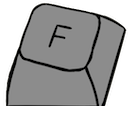| Both sides previous revisionPrevious revisionNext revision | Previous revision |
| keyboard:apple_newton_x0044 [16 Dec 2023 00:30] – Add controller card photo for Controller section sharktastica | keyboard:apple_newton_x0044 [20 Dec 2023 21:04] (current) – Add Switches section sharktastica |
|---|
| | **Designation** | Model M6-1 | | | **Designation** | Model M6-1 | |
| | **Manufacturer** | [[Lexmark]]\\ [[Key Tronic]] | | | **Manufacturer** | [[Lexmark]]\\ [[Key Tronic]] | |
| | **Switch** | [[switch:IBM_Buckling_Sleeve|IBM buckling rubber sleeve over membrane]] | | | **Switch** | [[switch:IBM_Buckling_Sleeve|IBM buckling rubber sleeve]] | |
| | **Sense method** | Conductive membrane assembly | | | **Sense method** | Conductive membrane assembly | |
| | **Protocol** | Serial, Mini-DIN-8 connector | | | **Protocol** | Serial, Mini-DIN-8 connector | |
| |
| === Switches === | === Switches === |
| | |
| | Being an M6-1, the X0044 uses IBM "buckling rubber sleeve" tactile key-switches, an IBM "Quiet Touch" technology used by a significant subset of the IBM Model M keyboard family for high-tactility applications that don't require audible clicking and for the most part need to be relatively (especially by '90s standards) low-profile. Like its closest relatives, the IBM ThinkPads 500 and 510Cs, the X0044's small size mandated smaller sleeve elements and lower key-travel than most other IBM Model Ms with buckling sleeves. The sleeve size is dubbed "medium gauge"; such sleeves typically have a diameter of ~11mm and provide ~2.5mm travel.((https://sharktastica.co.uk/wiki?id=ibmbucklingsleeve#Gauges)) The sleeves are typically clear and translucent. |
| | |
| | <gallery> |
| | :keyboard:shark_x0044_lexmark_sleeves_exposed.jpg |
| | </gallery> |
| |
| === Keycaps === | === Keycaps === |
| :keyboard:shark_x0044_keytronic_1u_underside.jpg | :keyboard:shark_x0044_keytronic_1u_underside.jpg |
| :keyboard:shark_x0044_keycap_printing.jpg | :keyboard:shark_x0044_keycap_printing.jpg |
| | </gallery> |
| | |
| | ==== Connectivity ==== |
| | |
| | The X0044 has a small cable terminating in an 8-pin Mini-DIN plug. This plug is the same used for Apple LocalTalk but that is as far as the similarities go. The signal is a serial connection (asynchronous, positive logic, 9600-baud, least bit first). Several converters for connecting X0044s to modern PCs exist, including using TMK((https://web.archive.org/web/20231220200934/https://github.com/themav/tmk-keyboard-newton)) and QMK((https://web.archive.org/web/20231220201638/https://github.com/cheer4u-code/qmk_firmware/tree/1391d43a8c0747fd569e886c2e87140eba812b74/keyboards/converter/newton_usb)) firmware and independent efforts such as the Newton Keyboard Enabler.((https://web.archive.org/web/20231220201144/https://github.com/sarnau/NewtonKeyboardEnabler)) |
| | |
| | <gallery> |
| | :keyboard:shark_x0044_lexmark_plug.jpg |
| </gallery> | </gallery> |
| |
| :keyboard:shark_x0044_keytronic-a.jpg | :keyboard:shark_x0044_keytronic-a.jpg |
| :keyboard:shark_x0044_cover.jpg | :keyboard:shark_x0044_cover.jpg |
| :keyboard:shark_x0044_lexmark_plug.jpg | |
| </gallery> | </gallery> |
| |
| {{tag>keyboard:sense-contact keyboard:oem-keytronic keyboard:oem-lexmark keyboard:protocol-serial keyboard:keycaps-padprint}} | {{tag>keyboard:sense-contact keyboard:oem-keytronic keyboard:oem-lexmark keyboard:protocol-serial keyboard:keycaps-padprint keyboard:layout-ansi keyboard:layout-iso}} |