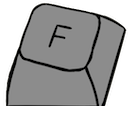Differences
This shows you the differences between two versions of the page.
| Both sides previous revisionPrevious revisionNext revision | Previous revision | ||
| keyboard:burroughs_riii [14 Dec 2023 22:36] – eris | keyboard:burroughs_riii [11 Feb 2024 11:01] (current) – Added a couple lines to the infobox delta_research | ||
|---|---|---|---|
| Line 1: | Line 1: | ||
| ===== Burroughs RIII ===== | ===== Burroughs RIII ===== | ||
| - | <wrap right 50%> | + | <WRAP wfix right> |
| | **Burroughs RIII** | | **Burroughs RIII** | ||
| - | | a pretty picture || | + | | {{ : |
| - | | Something | + | | **Switch** |
| - | | Something else | another value | | + | |**Sense Method** |
| - | | Another thing | the best value | | + | | **Protocol** | Proprietary | |
| + | |**Keycaps** | [[terminology: | ||
| - | </wrap> | + | </WRAP> |
| The Burroughs RIII Keyboard was a keyboard that was bundled with the Burroughs RIII word processor, which was introduced as a low-cost typesetting system somewhere around the late 1970s. The example photographed was manufactured in 1981. | The Burroughs RIII Keyboard was a keyboard that was bundled with the Burroughs RIII word processor, which was introduced as a low-cost typesetting system somewhere around the late 1970s. The example photographed was manufactured in 1981. | ||
| Line 15: | Line 16: | ||
| === Description === | === Description === | ||
| - | The Burroughs RIII keyboard is a keyboard that was likely manufactured by [[Micro Switch]], as it has [[Micro Switch SD Series]] switches and the PCB was manufactured by them as well. It uses a 16 pin female connector on the end, presumably to slot into a connector edge with fingers on a matching terminal or computer. | + | The Burroughs RIII keyboard is a keyboard that was likely manufactured by [[Micro Switch]], as it has [[switch:Micro Switch SD Series]] switches and the PCB was manufactured by them as well. It uses a 16 pin female connector on the end, presumably to slot into a connector edge with fingers on a matching terminal or computer. |
| There are multiple types of switches present, with 4B2E being the majority of keyswitches. All 1.1oz keyswitches are used in stabilized keys, as there are two switches instead of one for them. The 10B2E switch is only present in the shift keys and the caps lock key, which interact with the latching mechanism. They appear to be the same, with the only difference being which part of the switch interacts with the latching mechanism. | There are multiple types of switches present, with 4B2E being the majority of keyswitches. All 1.1oz keyswitches are used in stabilized keys, as there are two switches instead of one for them. The 10B2E switch is only present in the shift keys and the caps lock key, which interact with the latching mechanism. They appear to be the same, with the only difference being which part of the switch interacts with the latching mechanism. | ||
| Line 31: | Line 32: | ||
| == Internals == | == Internals == | ||
| - | 4B2E switches are the majority of switches used, with the exception of stabilized keys using two switches, a dummy switch and a regular switch weighted at half of the 4B2E switch. There are 10B2E switches present on the caps lock and shift keys, which interact with the latching mechanism. The caps lock key will latch when pressed down, and release when either | + | 4B2E switches are the majority of switches used, except |
| - | The switches are soldered to a one-sided PCB, and clipped into a black painted steel plate. The plate has multiple cutouts for screws, | + | The switches are soldered to a one-sided PCB, and clipped into a black painted steel plate. The plate has multiple cutouts for screws, |
| - | The keyboard terminates in a 16-pin female slot connector that is keyed. The cable is flat, and is slotted into the PCB. | + | The keyboard terminates in a 16-pin female slot connector that is keyed. The cable is flat and is slotted into the PCB. |
| == Keycaps == | == Keycaps == | ||
| Line 44: | Line 45: | ||
| The legends on the keycaps appear to be similar to a typewriter' | The legends on the keycaps appear to be similar to a typewriter' | ||
| + | |||
| + | ====Gallery==== | ||
| + | ==Overview== | ||
| + | < | ||
| + | keyboard: | ||
| + | keyboard: | ||
| + | keyboard: | ||
| + | keyboard: | ||
| + | </ | ||
| + | |||
| + | ==Keycaps== | ||
| + | < | ||
| + | keyboard: | ||
| + | keyboard: | ||
| + | keyboard: | ||
| + | </ | ||
| + | |||
| + | ==Internals== | ||
| + | < | ||
| + | keyboard: | ||
| + | keyboard: | ||
| + | keyboard: | ||
| + | keyboard: | ||
| + | keyboard: | ||
| + | keyboard: | ||
| + | keyboard: | ||
| + | keyboard: | ||
| + | keyboard: | ||
| + | keyboard: | ||
| + | keyboard: | ||
| + | </ | ||
| + | |||
| + | ==Packaging== | ||
| + | < | ||
| + | keyboard: | ||
| + | keyboard: | ||
| + | keyboard: | ||
| + | keyboard: | ||
| + | </ | ||
| + | |||
| === External Links === | === External Links === | ||
| Line 49: | Line 90: | ||
| * Classic Computer Brochures - [[https:// | * Classic Computer Brochures - [[https:// | ||
| + | {{tag> | ||