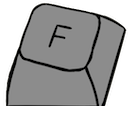| Both sides previous revisionPrevious revisionNext revision | Previous revision |
| keyboard:cooler_master_novatouch_tkl [18 Feb 2024 05:15] – [Gallery] tobleh | keyboard:cooler_master_novatouch_tkl [18 Jan 2025 06:18] (current) – lambda |
|---|
| ====== Cooler Master Novatouch TKL ====== | ====== Cooler Master Novatouch TKL ====== |
| |
| <WRAP center round important 60%> | |
| This page is currently a **work in progress!** If you have any documentation regarding the Cooler Master Novatouch, or images of the keyboard - particularly of the retail ISO and any prototype variants; please feel free to provide and document them! | |
| </WRAP> | |
| |
| <WRAP wfix right> | <WRAP wfix right> |
| |
| </WRAP> | </WRAP> |
| |
| The Cooler Master Novatouch TKL is a keyboard sold by Cooler Master that uses Topre switches. This keyboard is notable for having using Cherry MX mount, compatible with modern custom keycap sets. The keyboard was released in late 2014 ((Niels Broekhuijsen (23 September 2014), retrieved from Tom's Hardware 7 February 2024 - [[https://web.archive.org/web/20240207191854/https://www.tomshardware.com/news/cooler-master-storm-novatouch-tkl,27737.html|"Cooler Master's NovaTouch TKL Has Expensive Topre Switches"]])); and discontinued sometime around 2016 as claimed by a Cooler Master employee on Reddit. ((CM_Glenn [username], (1 September 2016). Retrieved and archived 7 February 2024. Comment from [[https://web.archive.org/web/20240207181858/http://web.archive.org/screenshot/https://www.reddit.com/r/MechanicalKeyboards/comments/50mt2u/comment/d75ax88/|"Win Something Money Can't Buy; NovaTouch TKL Slider Set."]])) | The Cooler Master Novatouch TKL is a keyboard sold by Cooler Master that uses Topre switches. This keyboard is notable for having using Cherry MX mount, compatible with modern custom keycap sets. The keyboard was released in late 2014 ((Niels Broekhuijsen (23 September 2014), retrieved from Tom's Hardware 7 February 2024 - [[https://web.archive.org/web/20240207191854/https://www.tomshardware.com/news/cooler-master-storm-novatouch-tkl,27737.html|"Cooler Master's NovaTouch TKL Has Expensive Topre Switches"]])); and discontinued sometime around 2016 as claimed by a Cooler Master employee on Reddit. ((CM_Glenn [username], (1 September 2016). Retrieved from Reddit and archived 7 February 2024. Comment from [[https://web.archive.org/web/20240207181858/http://web.archive.org/screenshot/https://www.reddit.com/r/MechanicalKeyboards/comments/50mt2u/comment/d75ax88/|"Win Something Money Can't Buy; NovaTouch TKL Slider Set."]])) |
| | |
| | |
| | <WRAP center round important 60%> |
| | If you have any documentation regarding the Cooler Master Novatouch, or images of the keyboard - particularly of the retail ISO and any prototype variants; please feel free to provide and document them! |
| | </WRAP> |
| |
| ===== Description ===== | ===== Description ===== |
| </gallery> | </gallery> |
| |
| The keyboard assembly consists of individual sliders and housings clipped into a steel metal plate, sitting over a rubber dome mat that covers capacitive cone-shaped springs that interact with the PCB to increase or decrease capacitance; this assembly is assembled using two different types of screws - 12 silver screws along the edge of the PCB with their location indicated by silk-screened circles, and 20 black screws throughout the PCB with locations indicated by arrows. The rubber dome mat sticks to the PCB from the factory; this seal may weaken overtime if the user frequently disassembles the assembly. The PCB also has two JST sockets - one slim one near the edge of the PCB that is left unused for normal usage, and a 5-pin JST socket where the Micro-USB port connects to the keyboard assembly. There are three holes in the metal plate underneath the Scroll Lock, F9, and Caps Lock keys; the holes under the Scroll and F9 key are covered entirely by the switch housing, whilst the hole under the Caps Lock key is exposed. On corresponding positions on the PCB are points where an LED could be soldered into the keyboard assembly, but are left unused. | The keyboard assembly consists of individual sliders and housings clipped into a steel metal plate, sitting over a rubber dome mat that covers capacitive cone-shaped springs that interact with the PCB to increase or decrease capacitance; this assembly is assembled using two different types of screws - 12 silver screws along the edge of the PCB with their location indicated by silk-screened circles, and 20 black screws throughout the PCB with locations indicated by arrows. The rubber dome mat sticks to the PCB from the factory; this seal may weaken overtime if the user frequently disassembles the assembly. The PCB also has two JST sockets - one slim one near the edge of the PCB that is left unused for normal usage, and a 5-pin JST socket where the Micro-USB port connects to the keyboard assembly. The PCB also has stickers and markings on the back; this includes the Topre branding, as well as a possible date stamp - the particular example shown lists a date of 2014 June 06. |
| |
| <gallery> | <gallery> |
| keyboard:007-nt-keyassemble-back.jpg | keyboard:007-nt-keyassemble-back.jpg |
| | keyboard:018-nt-pcb-stickers.jpg |
| | keyboard:017-nt-domes.jpg |
| | </gallery> |
| | |
| | There are three holes in the metal plate underneath the Scroll Lock, F9, and Caps Lock keys; the holes under the Scroll and F9 key are covered entirely by the switch housing, whilst the hole under the Caps Lock key is exposed. On corresponding positions on the PCB are points where an LED could be soldered into the keyboard assembly, along with SMD resistors for each of the lights, but are left unused in the retail keyboard. Prototype versions of this keyboard have been documented to have these LEDs and corresponding resistors. ((Muirium [username], (2014 October 2014). Archived 14 April 2019, retrieved 17 February 2024 from Deskthority. [[https://web.archive.org/web/20190414040745/https://deskthority.net/viewtopic.php?t=8968|"A Tale of Two Switches: The Cooler Master NovaTouch"]] [Online forum thread.])) |
| | |
| | <gallery> |
| | keyboard:016-nt-lock-light-resistors.jpg |
| keyboard:004-nt-caps_lock.jpg | keyboard:004-nt-caps_lock.jpg |
| keyboard:008-nt-scroll_win_lock.jpg | keyboard:008-nt-scroll_win_lock.jpg |
| <gallery> | <gallery> |
| keyboard:002-nt-nocap.jpg | keyboard:002-nt-nocap.jpg |
| | </gallery> |
| | |
| | The 1 unit keys consist of a black Topre housing, along with a purple slider with the Cherry MX cross mount. |
| | |
| | <gallery> |
| | keyboard:019-nt-1u-switch.jpg |
| </gallery> | </gallery> |
| |
| |
| The housings for other stabilized keys have three holes - one that interfaces with the centre keycap stem, and two that allows the other keycap stems to freely move through. The holes on the left and right of the housing have "crowns" that protrude upward. The slider has two semi-circle nubs that poke through the left and right holes of the housing. | The housings for other stabilized keys have three holes - one that interfaces with the centre keycap stem, and two that allows the other keycap stems to freely move through. The holes on the left and right of the housing have "crowns" that protrude upward. The slider has two semi-circle nubs that poke through the left and right holes of the housing. |
| | |
| | <gallery> |
| | keyboard:020-nt-2u-switch.jpg |
| | </gallery> |
| |
| Disassembly of the keyboard assembly is required to access the wires for stabilized keys and the spacebar stabilizer. | Disassembly of the keyboard assembly is required to access the wires for stabilized keys and the spacebar stabilizer. |
| |
| ===== Gallery ===== | ===== Gallery ===== |
| <gallery> | <gallery showcaption> |
| keyboard:001-nt-front.jpg | keyboard:001-nt-front.jpg |
| keyboard:002-nt-nocap.jpg | keyboard:002-nt-nocap.jpg |
| keyboard:006-nt-keyassemble-front.jpg | keyboard:006-nt-keyassemble-front.jpg |
| keyboard:007-nt-keyassemble-back.jpg | keyboard:007-nt-keyassemble-back.jpg |
| | keyboard:016-nt-lock-light-resistors.jpg |
| | keyboard:018-nt-pcb-stickers.jpg |
| | keyboard:017-nt-domes.jpg |
| keyboard:008-nt-scroll_win_lock.jpg | keyboard:008-nt-scroll_win_lock.jpg |
| keyboard:009-nt-back-case-stamps.jpg | keyboard:009-nt-back-case-stamps.jpg |
| keyboard:010-nt-top-case-stamps.jpg | keyboard:010-nt-top-case-stamps.jpg |
| keyboard:011-nt-stock-cable.jpg | keyboard:011-nt-stock-cable.jpg |
| | keyboard:019-nt-1u-switch.jpg |
| | keyboard:020-nt-2u-switch.jpg |
| </gallery> | </gallery> |
| |
| Photograph [[https://www.flickr.com/photos/johndiew0107/15499083901/in/album-72157648227797928/|"CM Storm Novatouch - 10"]] used under a [[https://creativecommons.org/licenses/by-nc-sa/2.0/|CC BY-NC-SA 2.0]] license, © John Diew, October 11 2014. | Photograph [[https://www.flickr.com/photos/johndiew0107/15499083901/in/album-72157648227797928/|"CM Storm Novatouch - 10"]] used under a [[https://creativecommons.org/licenses/by-nc-sa/2.0/|CC BY-NC-SA 2.0]] license, © John Diew, October 11 2014. |
| |
| {{tag>keyboard:protocol-USB keyboard:sense-capacitive keyboard:layout-compact keyboard:layout-tenkeyless keyboard:keycaps-lasered keyboard:oem-topre wip}} | {{tag>keyboard:protocol-USB keyboard:sense-capacitive keyboard:layout-compact keyboard:layout-tenkeyless keyboard:keycaps-lasered keyboard:oem-topre}} |