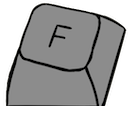Differences
This shows you the differences between two versions of the page.
| Both sides previous revisionPrevious revisionNext revision | Previous revision | ||
| keyboard:nabu_kbd-2 [15 Dec 2023 19:26] – inebriated_duck | keyboard:nabu_kbd-2 [02 Feb 2024 19:06] (current) – ported my sections from DT wiki, also corrected some wrong information about the keyboard delta_research | ||
|---|---|---|---|
| Line 4: | Line 4: | ||
| | **Nabu KBD-2** | | **Nabu KBD-2** | ||
| | {{: | | {{: | ||
| - | | **Switch** | [[switch:Alps SKCC cream, Alps SKCC lock|Alps SKCC]] | | + | | **Switch** | [[switch:alps_skcc_cream|Alps SKCC Cream]] | |
| | **Sense method** | Contact | | | **Sense method** | Contact | | ||
| - | | **Protocol** | serial rs422 | | + | | **Protocol** | Serial (RS422) |
| | **Keycaps** | [[terminology: | | **Keycaps** | [[terminology: | ||
| Line 14: | Line 14: | ||
| ==== Description ==== | ==== Description ==== | ||
| The keyboard bears a distinctive charcoal colour and "Nabu Personal Computer" | The keyboard bears a distinctive charcoal colour and "Nabu Personal Computer" | ||
| - | The series, as far as is known, shares the same construction. The keyboard uses Alps SKCC cream switches, with a latching switch located below the Caps Lock key. A 6 pin DIN connector is used to connect to the Nabu PC, with 2 additional DB9 ports located on the rear of the keyboard for optional joysticks. | + | The series, as far as is known, shares the same construction. The keyboard was bundled with the Nabu Personal Computer System. The keyboard uses Alps SKCC cream switches, with a latching switch located below the Caps Lock key. A 6 pin DIN connector is used to connect to the Nabu PC, with 2 additional DB9 ports located on the rear of the keyboard for optional joysticks. |
| ====Construction==== | ====Construction==== | ||
| - | ===Case | + | ===Case=== |
| - | The keyboard case is a two piece, injection molded plastic shell that is held together by 6 countersunk | + | The keyboard case is a two piece, injection molded plastic shell that is held together by five counterbore |
| + | ===Internals=== | ||
| + | A SKCC Lock switch | ||
| + | |||
| + | The switches | ||
| + | |||
| + | The PCB is connected | ||
| + | |||
| + | There is a female DIN-6 connector present on the back side of the keyboard labeled "TO COMPUTER," | ||
| + | |||
| + | The keyboard is 2KRO, and repeats keys when they are held down continuously. However, special keys do not autorepeat, such as the arrow keys. They instead only send one signal when depressed or released. | ||
| ===Keycaps=== | ===Keycaps=== | ||
| The keycaps are manufactured by Alps Electric in a distinctive spherical sculpt. All keycaps are doubleshot ABS, with the majority being white on black. The " | The keycaps are manufactured by Alps Electric in a distinctive spherical sculpt. All keycaps are doubleshot ABS, with the majority being white on black. The " | ||
| - | {{tag> | + | {{tag> |