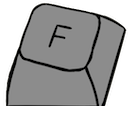| Both sides previous revisionPrevious revisionNext revision | Previous revision |
| keyboard:televideo_995-65 [15 Dec 2023 20:18] – added picture to infobox tobleh | keyboard:televideo_995-65 [02 Oct 2024 08:15] (current) – [Description] pandrew |
|---|
| ==== Televideo 995-65 keyboards ==== | ====== Televideo 995-65 keyboards ====== |
| |
| <WRAP wfix right> | <WRAP wfix right> |
| | **Televideo 995-65 keyboards** || | | **Televideo 995-65 keyboards** || |
| | {{ :keyboard:01-televideo-dec-front.jpg?300&detail |A DEC style variant of a Televideo 995-65 keyboard}} || | | {{ :keyboard:01-televideo-dec-front.jpg?300&detail |A DEC style variant of a Televideo 995-65 keyboard}} || |
| | **Switch** | [[Hi-Tek Series 725]] | | | **Switch** | [[switch:hitek_series_725|Hi-Tek Series 725]] | |
| | **Sense method** | Metal contact | | | **Sense method** | Metal contact | |
| | **Protocol** | Proprietary | | | **Protocol** | Proprietary, Mini-DIN-6 connector | |
| | **Keycaps** | [[terminology:dye_sublimation|Dye-sub PBT]] | | | **Keycaps** | [[terminology:dye_sublimation|Dye-sub PBT]] | |
| |
| The Televideo 995-65 is a computer terminal released in 1994 that used various "personalities" for compatibility with ASCII, ANSI, and PC terminal applications. It was used in bank teller, fast food, and point-of-sale applications. ((Televideo (Oct. 1994), retrieved from Bitsavers - [[http://bitsavers.org/pdf/televideo/995/995-65-Specs.pdf|Televideo 995-65 Specs]])) | The Televideo 995-65 is a computer terminal released in 1994 that used various "personalities" for compatibility with ASCII, ANSI, and PC terminal applications. It was used in bank teller, fast food, and point-of-sale applications. ((Televideo (Oct. 1994), retrieved from Bitsavers - [[http://bitsavers.org/pdf/televideo/995/995-65-Specs.pdf|Televideo 995-65 Specs]])) |
| |
| === Description === | <WRAP center round important 60%> |
| | All detailed information on the Televideo 995-65 keyboards currently is based off of the **DEC style** variant; information on AT and ASCII variants is presumed or inferred from Televideo user guides and specification sheets! If you have an AT or ASCII variant of this keyboard, you are welcome to corroborate your findings. |
| | </WRAP> |
| | |
| | ===== Description ===== |
| The terminal came with three different standard keyboard layouts - an "AT" keyboard, an "ASCII" keyboard, and a "DEC Style VT-320" keyboard. ((Televideo (Dec. 1994), retrieved from Bitsavers - [[http://bitsavers.org/pdf/televideo/995/Televideo_995-65_Users_Guide.pdf|Televideo 995-65 User's Guide]])), along with the AT and DEC style keyboards advertised as having layouts for US English, UK English, German, French, Spanish, Italian, Danish, and Swedish. ((Televideo (Oct. 1994), retrieved from Bitsavers - [[http://bitsavers.org/pdf/televideo/995/995-65-Specs.pdf|Televideo 995-65 Specs]])) | The terminal came with three different standard keyboard layouts - an "AT" keyboard, an "ASCII" keyboard, and a "DEC Style VT-320" keyboard. ((Televideo (Dec. 1994), retrieved from Bitsavers - [[http://bitsavers.org/pdf/televideo/995/Televideo_995-65_Users_Guide.pdf|Televideo 995-65 User's Guide]])), along with the AT and DEC style keyboards advertised as having layouts for US English, UK English, German, French, Spanish, Italian, Danish, and Swedish. ((Televideo (Oct. 1994), retrieved from Bitsavers - [[http://bitsavers.org/pdf/televideo/995/995-65-Specs.pdf|Televideo 995-65 Specs]])) |
| |
| It is presumed that all keyboards shared the same construction, switches, and Mini-DIN 6-pin plug; however, all documented examples of these keyboards use a proprietary protocol incompatible with basic PS/2 to USB converters. | All keyboards made for the Televideo 995-65 presumably shared the same construction, switches, and a Mini-DIN-6 plug normally found on PS/2 keyboards; however, all documented examples of these keyboards support non-standard versions of code sets 1, 2, and 3. The keyboard starts up in code set 1 by default, but using PS/2 protocol. Converter solutions such as TMK, and others based on TMK choose to use code set 3 because it shares most similarities with other code set 3 keyboards, and requires the least amount of custom code to support. ((Purdea Andrei [purdeaandrei] (Nov. 2021) "Add support for the DEC layout Televideo Linear Space Invader keyboards to ibmpc_usb" [Github pull request for tmk_keyboard]. - [[https://web.archive.org/web/20231217180922/https://github.com/tmk/tmk_keyboard/pull/711|Archived via archive.org.]])) the keyboard is incompatible with basic PS/2 to USB converters. |
| |
| All documented examples of these keyboards used [[switch:type-linear|linear]] [[switch:oem-hitek|Hi-Tek Series 725]] switches - with white sliders for main keys, and a neon-green slider for the space bar; and were fitted with thick PBT keycaps with [[terminology:dye_sublimation|dye-sublimated]] legends. | All documented examples of these keyboards used [[terminology:linear|linear]] [[switch:hitek_series_725|Hi-Tek Series 725]] switches - with white sliders for main keys, and a neon-green slider for the space bar; and were fitted with thick PBT keycaps with [[terminology:dye_sublimation|dye-sublimated]] legends. |
| |
| Documented examples of these keyboards lacked labels or stickers on the bottom case. The top of the PCB is branded "TELEVIDEO ANSI SCAN" and lacks any other branding; but it is presumed that [[keyboard:oem-nmb|NMB Hi-Tek]] manufactured these keyboards. | Documented examples of these keyboards lacked labels or stickers on the bottom case. The top of the PCB is branded "TELEVIDEO ANSI SCAN" and lacks any other branding; but it is presumed that NMB Hi-Tek manufactured these keyboards. |
| |
| == Physical Layouts == | Televideo describes these keyboards as having "N-key roll-over with ghost key lockout"((Televideo (Dec. 1994), retrieved from Bitsavers - [[http://bitsavers.org/pdf/televideo/995/Televideo_995-65_Users_Guide.pdf|Televideo 995-65 User's Guide]])); however, documented examples function with 2-key rollover when used on a modern computer with a converter. |
| * **AT** - A variant that uses the [[keyboard:layout-asian101|"Asian" 101-key]] layout.((Televideo (Dec. 1994), retrieved from Bitsavers - [[http://bitsavers.org/pdf/televideo/995/Televideo_995-65_Users_Guide.pdf|Televideo 995-65 User's Guide]])) The keyboard could be ordered with layouts for US English, UK English, German, French, Spanish, Italian, Danish, and Swedish. ((Televideo (Oct. 1994), retrieved from Bitsavers - [[http://bitsavers.org/pdf/televideo/995/995-65-Specs.pdf|Televideo 995-65 Specs]])) | |
| |
| * **ASCII** - Variant with [[keyboard:layout-ascii|ASCII layout]]. It features 16 function keys lined up in a row, and a bank of 10 "Editing keys" in a grouping of two rows, each with 5 keys. The numeric keypad features a vertical "Tab" key, a single-unit "double zero" key, vertical enter, minus key, and comma separator. ((Televideo (Dec. 1994), retrieved from Bitsavers - [[http://bitsavers.org/pdf/televideo/995/Televideo_995-65_Users_Guide.pdf|Televideo 995-65 User's Guide]])) | ==== Physical Layouts ==== |
| | * **AT** - A variant that uses the [[terminology:asian101_layout|"Asian" 101-key]] layout.((Televideo (Dec. 1994), retrieved from Bitsavers - [[http://bitsavers.org/pdf/televideo/995/Televideo_995-65_Users_Guide.pdf|Televideo 995-65 User's Guide]])) The keyboard could be ordered with layouts for US English, UK English, German, French, Spanish, Italian, Danish, and Swedish. ((Televideo (Oct. 1994), retrieved from Bitsavers - [[http://bitsavers.org/pdf/televideo/995/995-65-Specs.pdf|Televideo 995-65 Specs]])) |
| |
| * **DEC Style (VT-320)** - Uses variation of the [[keyboard:layout-dec|DEC layout]] ((Miguel Farah. (2019). DEC Layout. In [[https://www.farah.cl/Keyboardery/Just-how-Many-Things-Does-the-Term-Keyboard-Layout-Refer-to/#DEC|"Just how Many Things Does the Term “Keyboard Layout” Refer to?"]])); but modified with dedicated buttons for Escape, Backspace, Line Feed, and two dedicated Alt keys. This keyboard was available with US English, UK English, German, French, Spanish, Italian, Danish, and Swedish layouts. ((Televideo (Oct. 1994), retrieved from Bitsavers - [[http://bitsavers.org/pdf/televideo/995/995-65-Specs.pdf|Televideo 995-65 Specs]])) | * **ASCII** - Variant with [[terminology:ascii_layout|ASCII layout]]. It features 16 function keys lined up in a row, and a bank of 10 "Editing keys" in a grouping of two rows, each with 5 keys. The numeric keypad features a vertical "Tab" key, a single-unit "double zero" key, vertical enter, minus key, and comma separator. ((Televideo (Dec. 1994), retrieved from Bitsavers - [[http://bitsavers.org/pdf/televideo/995/Televideo_995-65_Users_Guide.pdf|Televideo 995-65 User's Guide]])) |
| |
| === Construction === | * **DEC Style (VT-320)** - Uses variation of the [[terminology:dec_layout|DEC layout]] ((Miguel Farah. (2019). DEC Layout. In [[https://www.farah.cl/Keyboardery/Just-how-Many-Things-Does-the-Term-Keyboard-Layout-Refer-to/#DEC|"Just how Many Things Does the Term “Keyboard Layout” Refer to?"]])); but modified with dedicated buttons for Escape, Backspace, Line Feed, and two dedicated Alt keys. This keyboard was available with US English, UK English, German, French, Spanish, Italian, Danish, and Swedish layouts. ((Televideo (Oct. 1994), retrieved from Bitsavers - [[http://bitsavers.org/pdf/televideo/995/995-65-Specs.pdf|Televideo 995-65 Specs]])) |
| == Case and Internals== | |
| | ===== Construction ===== |
| | ==== Case and Internals ==== |
| The keyboard case is a two-piece design, with a top and bottom case. Both parts are made out of ABS plastic. The bottom case has flip-out feet that clip into pegs in the bottom casing. The two halves are secured by two screws and eight plastic clips in total. The screws go into brass sockets located on the left and right sides of the top case; whilst the top and bottom edges of the keyboard each have four plastic clips from the top case that hook into ledges on the bottom case. | The keyboard case is a two-piece design, with a top and bottom case. Both parts are made out of ABS plastic. The bottom case has flip-out feet that clip into pegs in the bottom casing. The two halves are secured by two screws and eight plastic clips in total. The screws go into brass sockets located on the left and right sides of the top case; whilst the top and bottom edges of the keyboard each have four plastic clips from the top case that hook into ledges on the bottom case. |
| |
| The case includes a forehead that provides space on the PCB for the attached cable and the keyboard's microcontroller. Externally, the forehead provides space for either a Televideo badge - with a rectangle insert indicating the location of said badge - or a plastic write-on strip that allows the user to write down various program functions on the function keys, both on their own and when pressed whilst holding the Shift key. | The case includes a forehead that provides space on the PCB for the attached cable and the keyboard's microcontroller. Externally, the forehead provides space for either a Televideo badge - with a rectangle insert indicating the location of said badge - or a plastic write-on strip that allows the user to write down various program functions on the function keys, both on their own and when pressed whilst holding the Shift key. |
| | |
| | Documented examples of the bottom case do not have identifying labels on them. They have two flip-out feet, clipped into plastic pegs that act as hinges. There are also two rubber non-slip pads, but the case shows a third spot on the bottom edge for a third rubber pad. |
| |
| The keyboard assembly consists of a single-sided PCB with a black steel mounting plate. The assembly sits on top of posts along the surface of the bottom casing, and is secured using pegs on the left and right side that interface with notches in the mounting plate. Documented examples have three switch types present in the assembly - a standard switch for the alphanumeric keys that uses a white slider, a standard switch with a different bottom housing to integrate a stablizer wire that clips between the switch and mounting plate, and a spacebar switch variant with a neon-green slider and a heavier weighting. | The keyboard assembly consists of a single-sided PCB with a black steel mounting plate. The assembly sits on top of posts along the surface of the bottom casing, and is secured using pegs on the left and right side that interface with notches in the mounting plate. Documented examples have three switch types present in the assembly - a standard switch for the alphanumeric keys that uses a white slider, a standard switch with a different bottom housing to integrate a stablizer wire that clips between the switch and mounting plate, and a spacebar switch variant with a neon-green slider and a heavier weighting. |
| |
| == Keycaps == | ==== Keycaps ==== |
| |
| All documented examples are dye-sublimated PBT keycaps, with thick legends, and a clip-on mount. Legends varied by language. | All documented examples are dye-sublimated PBT keycaps, with thick legends, and a clip-on mount. Legends varied by language. |
| |
| {{tag>keyboard:protocol-unknown keyboard:sense-contact keyboard:layout-asian101 keyboard:layout-ascii keyboard:layout-dec keyboard:keycaps-dyesub keyboard:oem-nmb keyboard:oem-hitek wip}} | ====== Gallery ====== |
| | ==== DEC Variant ==== |
| | * Dated 1994, Week 24. |
| | <gallery showcaption> |
| | :keyboard:01-televideo-dec-front.jpg |
| | :keyboard:02-televideo-dec-rear-bottom.jpg· |
| | :keyboard:03-televideo-dec-rear-top.jpg |
| | :keyboard:04-televideo-dec-port.jpg |
| | :keyboard:05-televideo-dec-pcba-front.jpg |
| | :keyboard:06-televideo-dec-pcba-rear.jpg |
| | :keyboard:07-televideo-dec-pcba-rear-sticker.jpg |
| | :keyboard:08-televideo-dec-pcba-front-mcu.jpg |
| | :keyboard:09-televideo-dec-pcba-front-connector-marking.jpg |
| | :keyboard:10-televideo-dec-pcba-front-stickers.jpg |
| | :keyboard:11-televideo-dec-case-internal-rear.jpg |
| | :keyboard:12-televideo-dec-case-internal-front.jpg |
| | :keyboard:13-televideo-dec-case-brass.jpg |
| | :keyboard:14-televideo-dec-switches-exposed.jpg |
| | :keyboard:15-televideo-dec-switches-stabs.jpg |
| | :keyboard:16-televideo-dec-switches-rear.jpg |
| | :keyboard:17-televideo-dec-mount.jpg |
| | :keyboard:18-televideo-dec-mount-closeup.jpg |
| | :keyboard:19-televideo-dec-keycap-spacebar-front.jpg |
| | :keyboard:20-televideo-dec-keycap-spacebar-rear.jpg |
| | :keyboard:21-televideo-dec-keycap-spacebar-insert.jpg |
| | :keyboard:22-televideo-dec-keycap-1u-front.jpg |
| | :keyboard:23-televideo-dec-keycap-1u-rear.jpg |
| | :keyboard:24-televideo-dec-keycap-2u-front.jpg |
| | :keyboard:25-televideo-dec-keycap-2u-rear.jpg |
| | :keyboard:26-televideo-dec-flipout-feet.jpg |
| | </gallery> |
| | |
| | {{tag>keyboard:protocol-terminal keyboard:sense-contact keyboard:layout-asian101 keyboard:layout-ascii keyboard:layout-dec keyboard:keycaps-dyesub keyboard:oem-nmb keyboard:oem-hitek}} |