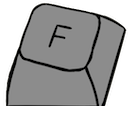Differences
This shows you the differences between two versions of the page.
| Both sides previous revisionPrevious revisionNext revision | Previous revision |
| terminology:passive_converter [19 Dec 2023 23:45] – bitteneite | terminology:passive_converter [03 Feb 2024 01:56] (current) – eris |
|---|
| |
| [{{ :terminology:tmaier_passive_ps2-usb.jpg?nolink&200|A passive USB-to-PS/2 converter}}] | [{{ :terminology:tmaier_passive_ps2-usb.jpg?nolink&200|A passive USB-to-PS/2 converter}}] |
| A **Passive Converter** refers to a simple device designed to merely change the port of a keyboard's cable. This **excludes** the translation of the keyboard's protocol, which is a task usually done by an [[Active Converter]] instead. | A **passive converter** refers to a simple device designed to merely change the port of a keyboard's cable. This **excludes** the translation of the keyboard's protocol, which is a task usually done by an [[active converter]] instead. |
| |
| Thanks to their simplicity, Passive Converters are often more affordable than Active Converters, but their practical uses can be very limited. | Thanks to their simplicity, passive converters are often more affordable than active converters, but their practical uses can be very limited. |
| |
| ---- | ---- |
| === AT-to-PS/2 === | === AT-to-PS/2 === |
| [{{ :terminology:generic_passive_din180-ps2.jpg?nolink&200|A passive AT-to-PS/2 converter}}] | [{{ :terminology:generic_passive_din180-ps2.jpg?nolink&200|A passive AT-to-PS/2 converter}}] |
| Although Backwards compatibility is rare among protocols, the PS/2 protocol stands out as a prevalent example as it can interpret an AT keyboard. Furthermore, an Active PS/2-to-USB Converter can be used afterwards to practically convert an AT keyboard into USB. | Although backwards compatibility is rare among protocols, the PS/2 protocol stands out as a prevalent example as it can interpret an AT keyboard. Furthermore, an active PS/2-to-USB converter can be used afterwards to practically convert an AT keyboard into USB. |
| |
| ---- | ---- |
| </gallery> | </gallery> |
| |
| {{tag>terminology:keyboard-terminology}} | {{tag>terminology:conversion-terminology}} |
| |
| |