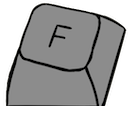| Both sides previous revisionPrevious revisionNext revision | Previous revision |
| wiki:tagging-howto [15 Dec 2023 18:16] – eris | wiki:tagging-howto [19 Dec 2023 13:42] (current) – eris |
|---|
| |
| You can add tags to your pages easily. In syntax mode, just add | You can add tags to your pages easily. In syntax mode, just add |
| <code>{{tag>tag1 tag2 tag3}}</code> to the bottom of your page, where "tag1" "tag2" and "tag3" are your list of tags, separated by spaces. | <code>{{tag>tag1 tag2 tag3}}</code> to the bottom of your page, where "tag1" "tag2" and "tag3" are your list of tags, separated by spaces. A tag doesn't have to exist for you to use it! Just add it to your page and it will be created. |
| | |
| | If your tag doesn't exist on the listings pages for the category, you can add it with: |
| | |
| | <code>{{tagpage>[Tag]&dynamic|[Name]}}</code> where [Tag] is the tag, and [Name] is the text name you want to display. |
| |
| == Keyboards == | == Keyboards == |
| |
| The tag categories in the keyboard section are, with examples: | Please only use keyboard: tags in the keyboard section. The tag categories in the keyboard section are, with examples: |
| |
| ''keyboard:sense-'': examples: ''sense-contact'' for contact-based keyboards, ''sense-capacitive'' for capacitive keyboards. | ''keyboard:sense-*'' examples: ''keyboard:sense-contact'' for contact-based keyboards, ''keyboard:sense-capacitive'' for capacitive keyboards. |
| |
| ''keyboard:oem-'' examples: ''keyboard:oem-cherry'' for keyboards manufactured by Cherry, ''keyboard:oem-maxiswitch'' for keyboards manufactured by Maxi-Switch. Ignore punctuation in tags! | ''keyboard:oem-*'' examples: ''keyboard:oem-cherry'' for keyboards manufactured by Cherry, ''keyboard:oem-maxiswitch'' for keyboards manufactured by Maxi-Switch. Ignore punctuation in tags! |
| |
| ''keyboard:layout-'' examples: ''layout-iso'' for ISO keyboards, ''layout-at'' for AT keyboard. | ''keyboard:layout-*'' examples: ''keyboard:layout-iso'' for ISO keyboards, ''keyboard:layout-at'' for AT keyboard. |
| |
| ''keyboard:keycaps-'' examples ''keycaps-dyesub'' for dye-sublimated keycaps, ''keycaps-doubleshot'' for doubleshot keycaps. | ''keyboard:keycaps-*'' examples ''keyboard:keycaps-dyesub'' for dye-sublimated keycaps, ''keyboard:keycaps-doubleshot'' for doubleshot keycaps. |
| |
| ''keyboard:protocol-'': examples ''protocol:serial'' for serial keyboards, ''protocol:at'' and ''protocol:xt'' seperately for combined AT/XT keyboards | ''keyboard:protocol-*'': examples ''keyboard:protocol-serial'' for serial keyboards, ''keyboard:protocol-at'' and ''keyboard:protocol-xt'' seperately for combined AT/XT keyboards |
| |
| == Switches == | == Switches == |
| |
| The tag categories in the keyboard section are, with examples: | The tag categories in the switch section are, with examples: |
| | |
| | ''switch:sense-*'': examples: ''switch:sense-contact'' for contact-based switches, ''switch:sense-halleffect'' for Hall effect switches. '' '' |
| |
| ''switch:sense-'': examples: ''switch:sense-contact'' for contact-based switches, ''switch:sense-halleffect'' for Hall effect switches. '' '' | ''switch:oem-*'' examples: ''switch:oem-cherry'' for switches manufactured by Cherry, ''switch:oem-maxiswitch'' for switches manufactured by Maxi-Switch. Ignore punctuation in tags! '' '' |
| |
| ''switch:oem-'' examples: ''switch:oem-cherry'' for switches manufactured by Cherry, ''switch:oem-maxiswitch'' for switches manufactured by Maxi-Switch. Ignore punctuation in tags! '' '' | ''switch:type-*'' examples: ''switch:type-linear'' |
| |
| ''switch:type'' examples: ''switch:type-linear'' | ''switch:family-*'' examples: ''switch:family-skcmskcl'' for Alps SKCM/SKCL series, ''switch:family-mx'' for Cherry MX switches |
| |
| == Guides == | == Guides == |
| |
| The tag categories in the keyboard section are, with examples: | The tag categories in the guides section are, with examples: |
| |
| ''guide:restoration'' for guides relating to restoration | ''guide:restoration'' for guides relating to restoration |