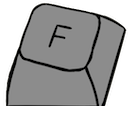Converters and You: A simple guide to converting your keyboard
This page covers the most popular protocols. It is not an exhaustive guide. For information on less common protocols, see CoolPenguin's spreadsheet of all converters.
A converter is a small device that sits inbetween your computer and a non-USB keyboard, allowing its output to be read as a standard USB human interface device. There are two types of converter, active converters and passive converters. There are both commercial and DIY options available. It should be noted that commercial converters are often sold at a considerable markup compared to making one yourself, sometimes as much as 400% markup. In almost all cases, making a converter yourself is cheaper and more effective.
AT, XT and PS/2
DIY converters
Commercial converters
Firmware
There are a variety of firmwares available for active converters for these protocols. However, almost all of them have been superseded by purdeaandrei's excellent QMK/Vial port of the TMK ibm_pc converter. A direct download of the firmware for Pro Micro based-converters is here. This firmware handles all Set 1, Set 2 and Set 3 protocols, as well as handling keyboards that use the reset line (if wired).
This firmware allows for dynamic remapping, as well as all the other QMK features common to modern keyboards. You will typically see a lot of older content in the hobby talking about Soarer's converters - this firmware was last updated in 2014 and is now extremely outdated and incompatible with a number of edge case boards. We recommend avoiding it.
ADB
DIY converters
Commercial converters
Firmware
Historically, the firmware used was the t.m.k. ADB converter firmware, though in recent years this was ported first to QMK, and then also to Vial. A Vial port of the ADB converter firmware can be downloaded here, which has support for all ADB keyboard layouts.