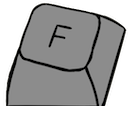This is an old revision of the document!
BTC 5100
This page is currently a work in progress! If you have any documentation regarding the BTC 5100, or images of the keyboard - particularly of black and AT variants; please feel free to provide and document them!
| BTC 5100 | |
 |
|
| Switch | BTC tactile foam and foil |
| Sense method | Capacitive |
| Protocol | AT, PS/2 |
| Keycaps | Laser-engraved ABS |
| FCC ID | E5X5R5BTC-5100 |
The BTC 5100 is a compact keyboard produced by BTC that uses BTC tactile foam and foil switches. It is not to be confused with the BTC 5100C that utilizes an assembly with a conductive dome with slider system over a PCB.
Description
This keyboard crams all of the keys from a full-size keyboard into a 80 key compact keyboard through several design decisions. The alphanumeric block utilizes a 60%-style layout that truncates the right Alt and Ctrl keys along with splitting the right Shift key to make space for an L-shaped arrow key cluster in the bottom-right corner. Furthermore, the keyboard shortens the right side of the keyboard, visible with the Backspace, “pipe/backslash”, and Enter keys; causing the keyboard to be 14.5 units wide. This main alphanumeric block utilizes BTC tactile foam and foil switches, with a Cherry MX compatible keycap mount.
The keyboard keeps the function row from a standard full-size layout, but heavily modifies the layout. The top row omits any spacers, only features 10 physical “function” keys, and crams in three additional keys into the top row - “Num Lock”, Insert, and Delete keys. Furthermore, this top row features keys that are slightly smaller than normal keys, cramming 17 keys into the same 14.5 unit width.
The keyboard utilizes a “function key” to provide access to other various keys, as indicated via sublegends. This includes accessing F11 and F12 via F1 and F2, along with accessing navigation keys via the arrow keys.
Finally, the board features an integrated number pad with its location indicated by sublegends, aligning with the 7, 8, and 9 keys in the number row. It can be toggled on or off by using the “Num Lock” key. Furthermore, you can temporarily access the other layer by momentarily holding down the “Fn” key whilst pressing the associated key - for instance, temporarily accessing the number pad whilst “Num Lock” is off, or accessing the standard alphanumerical block whilst “Num Lock” is on.
Construction
The keyboard features a top case with an integrated plate. The top case screws into the bottom case via six screws. The bottom case has four anti-slip rubber pads on the case, along with two flip-out feet to adjust the typing angle. The flip out feet do not have rubber padding. The bottom case features two stickers - one listing the serial number and variant, and the other listing the FCC ID.