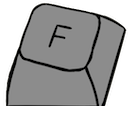This is an old revision of the document!
Tagging and you: an easy guide
Articles on this wiki are organised by tag. It's super easy to add tags! In this page we'll go into the general structure of tags, so you can get your page in the right lists quickly and easily.
The format we use for tags looks something like this: <discriminator>:<tagtype>-<tagdata>. The discriminator stops pages from other categories polluting the listings.
You can add tags to your pages easily. In syntax mode, just add
{{tag>tag1 tag2 tag3}}
to the bottom of your page, where “tag1” “tag2” and “tag3” are your list of tags, separated by spaces. A tag doesn't have to exist for you to use it! Just add it to your page and it will be created.
If your tag doesn't exist on the listings pages for the category, you can add it with:
{{tagpage>[Tag]&dynamic| [Name]}}
where [Tag] is the tag, and [Name] is the text name you want to display.
Keyboards
The tag categories in the keyboard section are, with examples:
keyboard:sense-* examples: keyboard:sense-contact for contact-based keyboards, keyboard:sense-capacitive for capacitive keyboards.
keyboard:oem-* examples: keyboard:oem-cherry for keyboards manufactured by Cherry, keyboard:oem-maxiswitch for keyboards manufactured by Maxi-Switch. Ignore punctuation in tags!
keyboard:layout-* examples: keyboard:layout-iso for ISO keyboards, keyboard:layout-at for AT keyboard.
keyboard:keycaps-* examples keyboard:keycaps-dyesub for dye-sublimated keycaps, keyboard:keycaps-doubleshot for doubleshot keycaps.
keyboard:protocol-*: examples keyboard:protocol-serial for serial keyboards, keyboard:protocol-at and keyboard:protocol-xt seperately for combined AT/XT keyboards
Switches
The tag categories in the keyboard section are, with examples:
switch:sense-*: examples: switch:sense-contact for contact-based switches, switch:sense-halleffect for Hall effect switches.
switch:oem-* examples: switch:oem-cherry for switches manufactured by Cherry, switch:oem-maxiswitch for switches manufactured by Maxi-Switch. Ignore punctuation in tags!
switch:type* examples: switch:type-linear
Guides
The tag categories in the keyboard section are, with examples:
guide:restoration for guides relating to restoration
guide:conversion for guides relating to conversion
and so on.