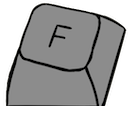Differences
This shows you the differences between two versions of the page.
| Both sides previous revisionPrevious revision | |||
| wiki:photo_guidelines [19 Dec 2023 13:14] – Add links to more info on license compatibility sharktastica | wiki:photo_guidelines [02 Feb 2024 14:32] (current) – Added example photos + Simplified the "Photo Quality" section. bitteneite | ||
|---|---|---|---|
| Line 8: | Line 8: | ||
| **Please do not** upload copyrighted content here, which includes directly copying text or images from the Deskthority wiki (unless otherwise noted that the image/text is public domain). If the license or permission situation is unclear, assume it is not okay to use here. Exceptions are not currently allowed even for extremely rare or one-of-a-kind boards. | **Please do not** upload copyrighted content here, which includes directly copying text or images from the Deskthority wiki (unless otherwise noted that the image/text is public domain). If the license or permission situation is unclear, assume it is not okay to use here. Exceptions are not currently allowed even for extremely rare or one-of-a-kind boards. | ||
| + | |||
| + | ---- | ||
| ==== Coverage Priorities ==== | ==== Coverage Priorities ==== | ||
| + | This section represents the preferred sort order for images on an article unless dictated otherwise by context. | ||
| - | Photos are meant to document the subject in as much detail as possible, as concisely as possible. This also represents the preferred sort order for images on an article unless dictated otherwise by context. | ||
| - | == Keyboards | + | == Keyboard Coverage |
| - | | + | |
| - | - Switches exposed in situ, ideally with as many unique switch types present on the keyboard as possible in a single photo. Undersides of the removed keycaps shown in the same frame. Photos for anything notable/ | + | < |
| - | - Internal photographs, | + | 1989_northgate_omnikey_-_front_1.jpg |
| - | - Redundant photos (i.e. photos from more angles than front/back. | + | 1989_northgate_omnikey_-_front_2.jpg |
| + | 1989_northgate_omnikey_-_rear_1.jpg | ||
| + | 1989_northgate_omnikey_-_rear_2.jpg | ||
| + | </ | ||
| + | * Switches exposed in situ, ideally with as many unique switch types present on the keyboard as possible in a single photo. Undersides of the removed keycaps shown in the same frame. Photos for anything notable/ | ||
| + | < | ||
| + | guides: | ||
| + | keyboard: | ||
| + | </gallery> | ||
| - | == Switches == | + | * Internal photographs, |
| + | < | ||
| + | keyboard: | ||
| + | keyboard: | ||
| + | keyboard: | ||
| + | 1990_apple_m0116_-_us_interior4.jpg | ||
| + | </ | ||
| - | - External photos of the switch, | + | |
| - | - Internal photos; teardowns. | + | < |
| + | keyboard: | ||
| + | 1990_apple_m0116_-_us_box1.jpg | ||
| + | </ | ||
| + | |||
| + | == Switch Coverage == | ||
| + | |||
| + | * External photos of the switch, | ||
| + | < | ||
| + | guides: | ||
| + | guides: | ||
| + | guides: | ||
| + | </ | ||
| + | * Internal photos; teardowns | ||
| + | < | ||
| + | guides: | ||
| + | guides: | ||
| + | guides: | ||
| + | </ | ||
| + | |||
| + | \\ | ||
| + | \\ | ||
| ==== Condition Priorities ==== | ==== Condition Priorities ==== | ||
| - | Photos of keyboards/ | + | Photos of keyboards/ |
| + | |||
| + | As such, suboptimal photos are still welcome. Just be sure to note any of the following: | ||
| + | * Any visible | ||
| + | * Whether | ||
| + | * Any other cosmetic | ||
| + | |||
| + | \\ | ||
| + | \\ | ||
| ==== Photo Quality ==== | ==== Photo Quality ==== | ||
| Line 33: | Line 78: | ||
| Color accuracy doesn' | Color accuracy doesn' | ||
| - | * Use a natural light source. Sunlight is free and has excellent spectrum coverage. Common artifical lights (particularly fluorescent and LED) often have poor spectrum coverage. As such, avoid artificial lights are fine so long as you are certain they have a good gamut. | ||
| - | * Prefer indirect lighting. If using sunlight, for example, take the photo indoors in a small room with sunlight coming into the room but not striking the subject directly. Hard shadows should be avoided whenever possible. | ||
| - | * Avoid external shadows and non-uniform reflections whenever possible. This includes making sure you, the camera, and the shadows of both are not in frame. | ||
| * Use a neutral, single color (preferably white) or at least uniform pattern background behind the subject whenever possible. | * Use a neutral, single color (preferably white) or at least uniform pattern background behind the subject whenever possible. | ||
| - | * Keep the subject | + | * Avoid hard shadows. (Usually caused by bright light sources striking |
| - | * Try to include, at the very least, | + | * Avoid external |
| + | * Avoid complex backgrounds. (i.e. Backgrounds with busy patterns, objects, or figures) | ||
| + | * Avoid non-uniform reflections. (i.e. Reflections that contain you or the camera) | ||
| + | * Try to include a sheet of bright white printer paper in frame when you take the photo. This helps with color balancing, | ||
| * Please refrain from editing photos in other ways not described above. Don't try to digitally remove blemishes. Don't try to artificially remove the background. | * Please refrain from editing photos in other ways not described above. Don't try to digitally remove blemishes. Don't try to artificially remove the background. | ||