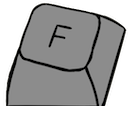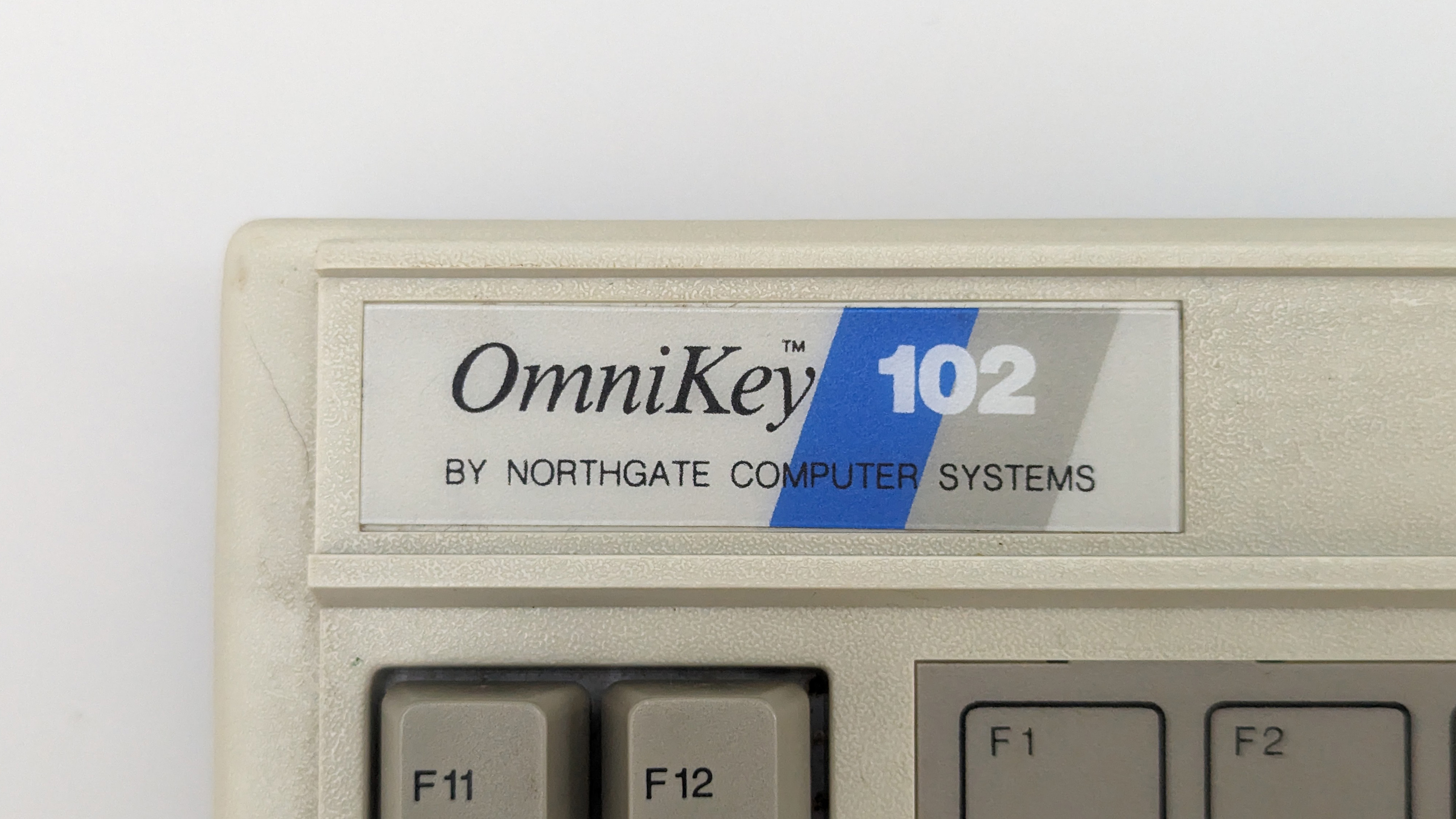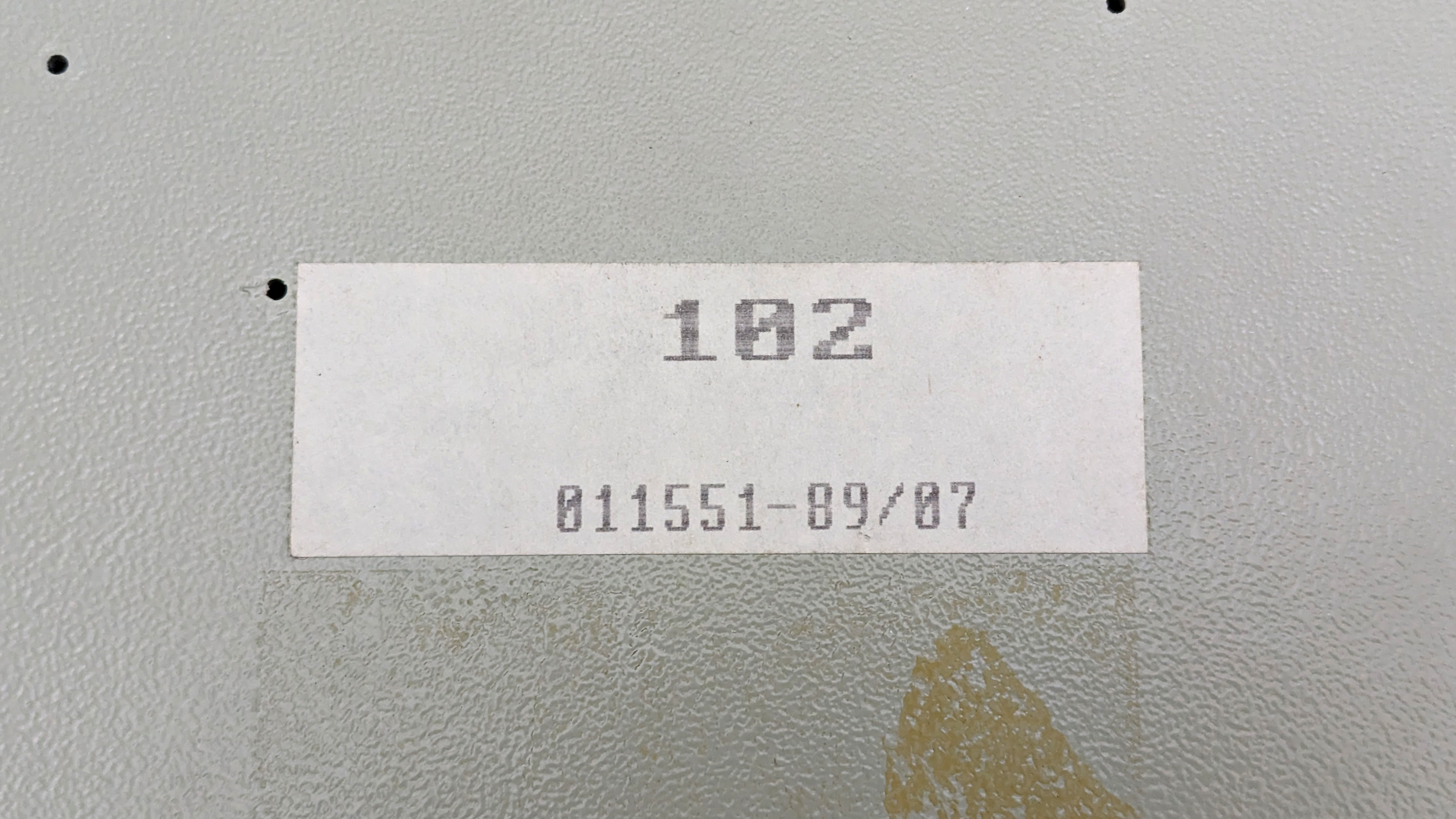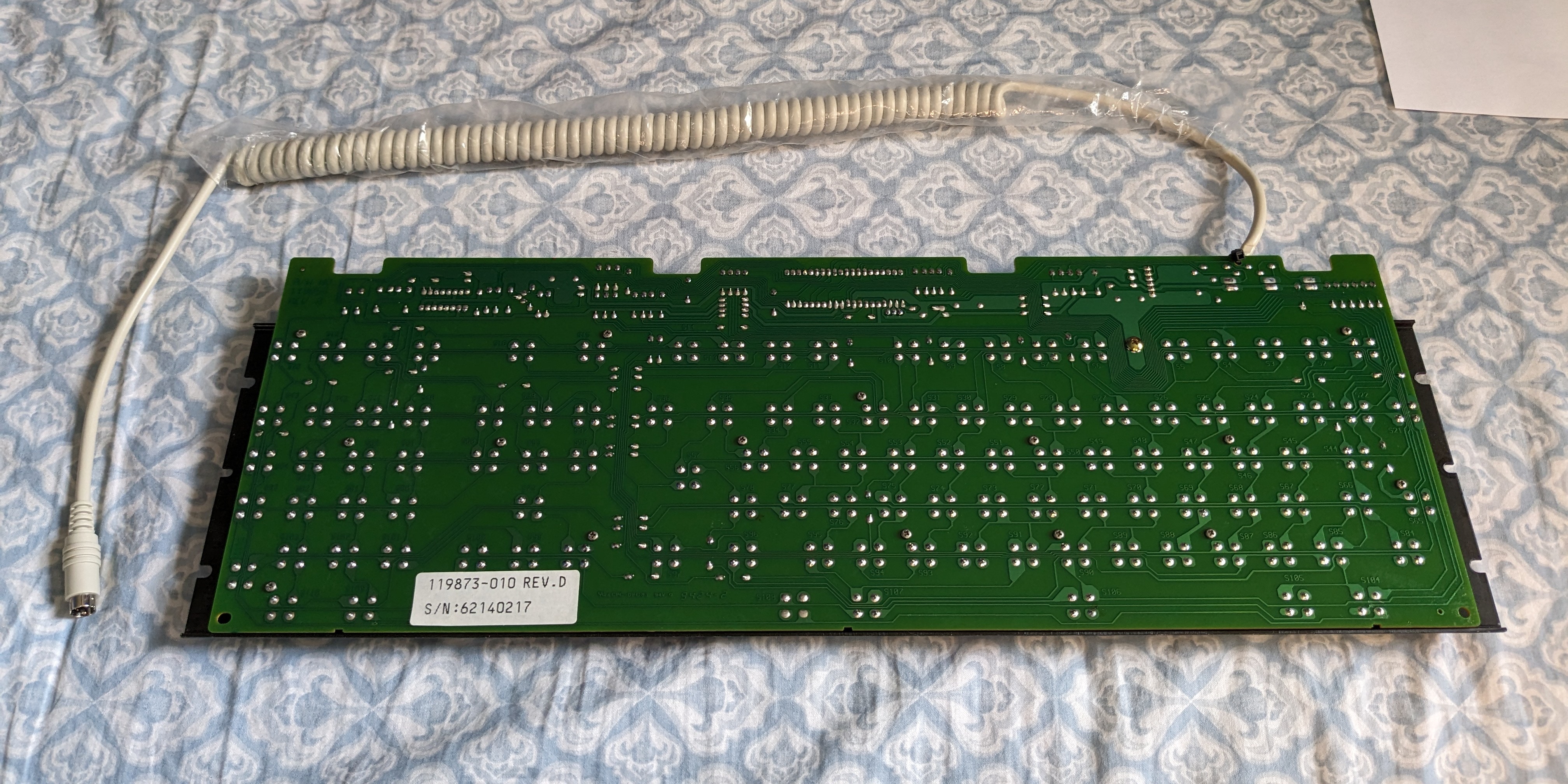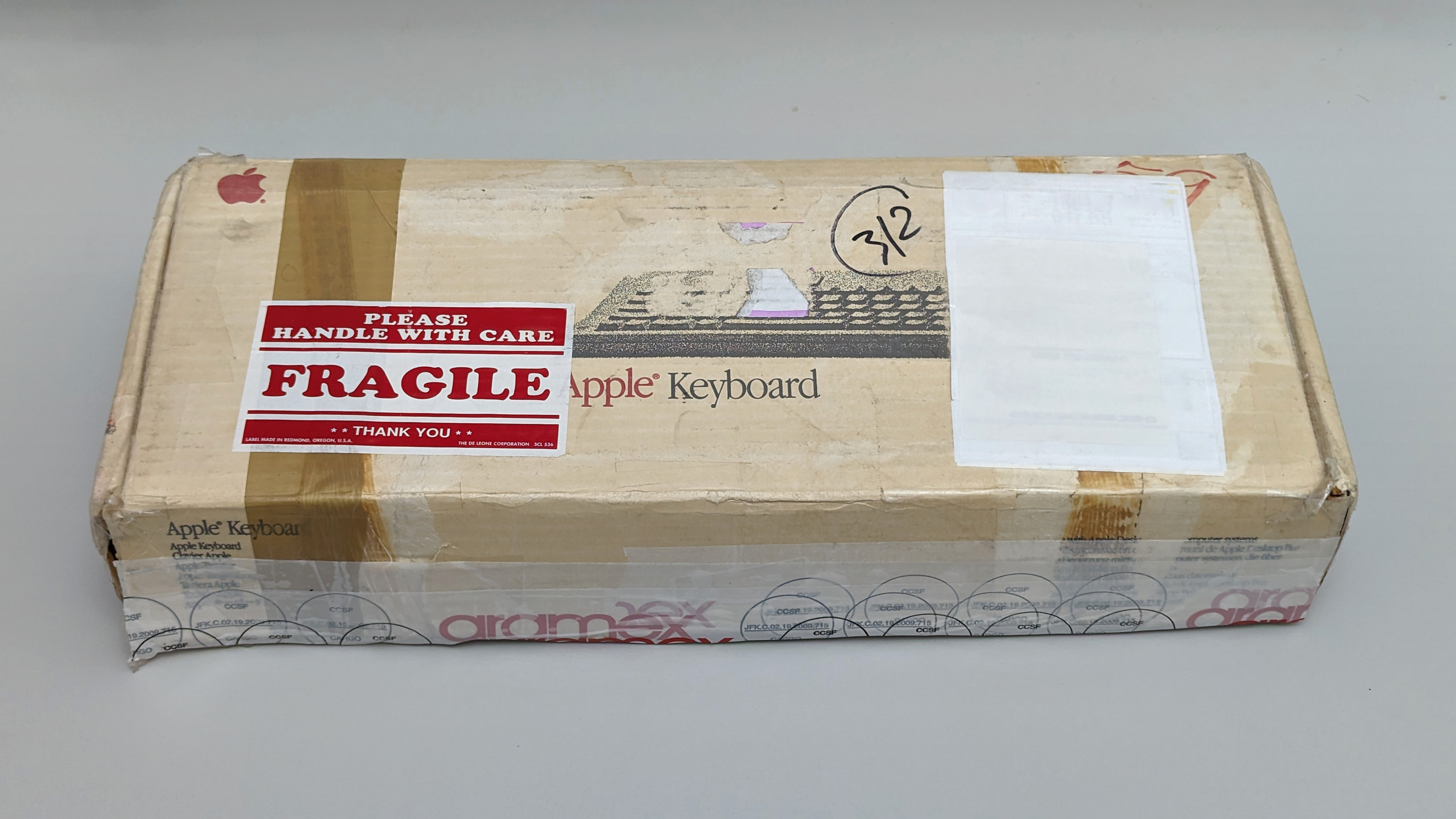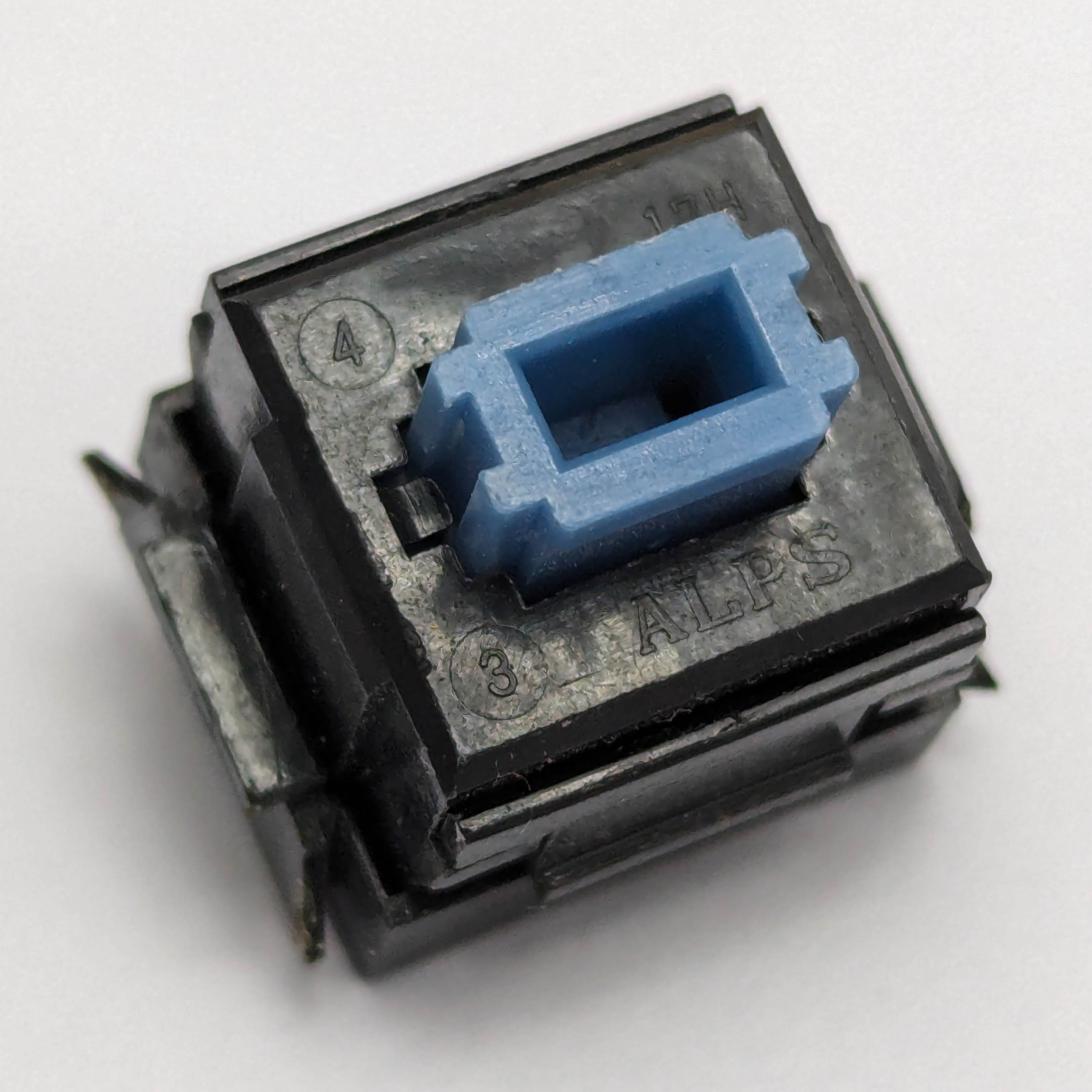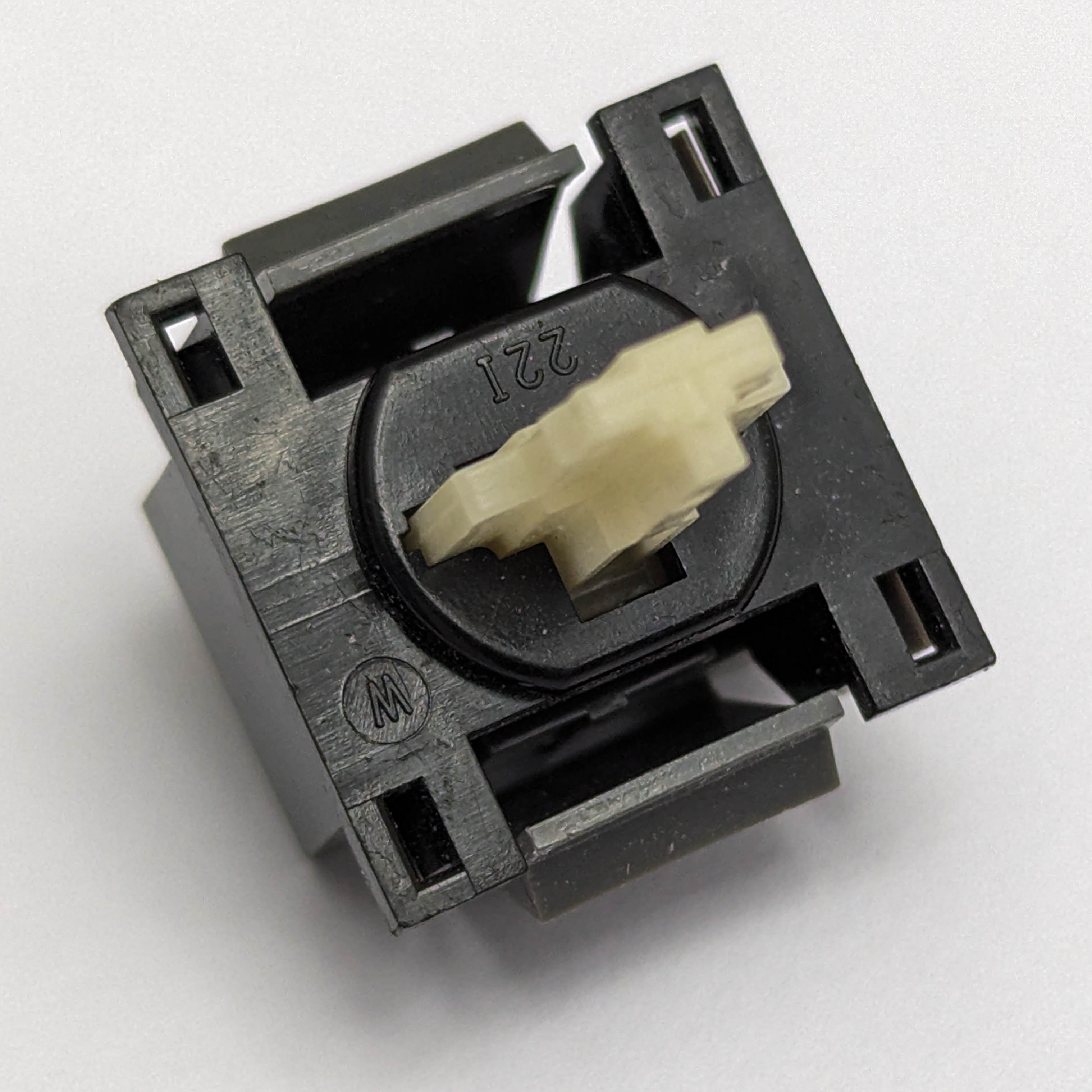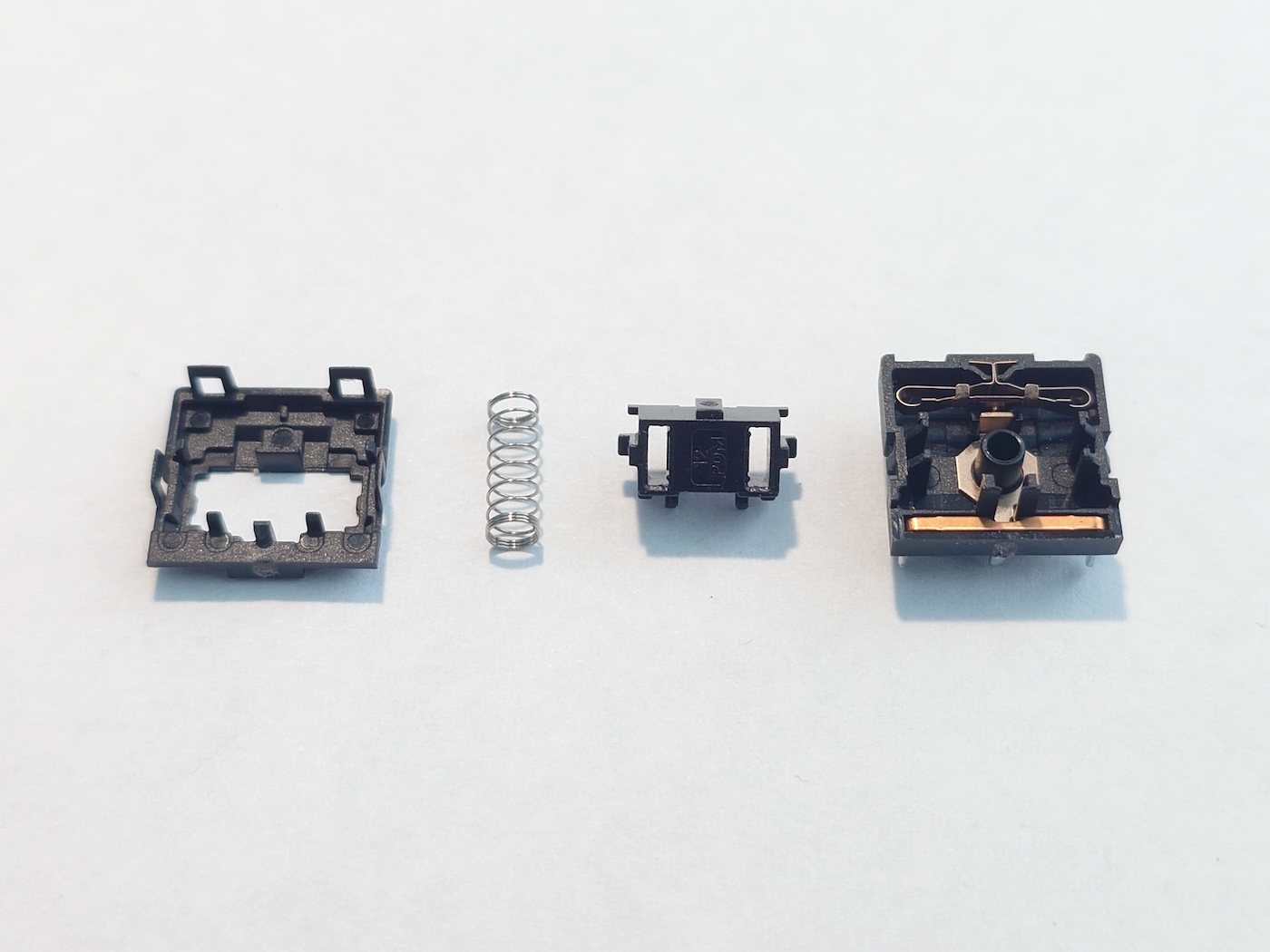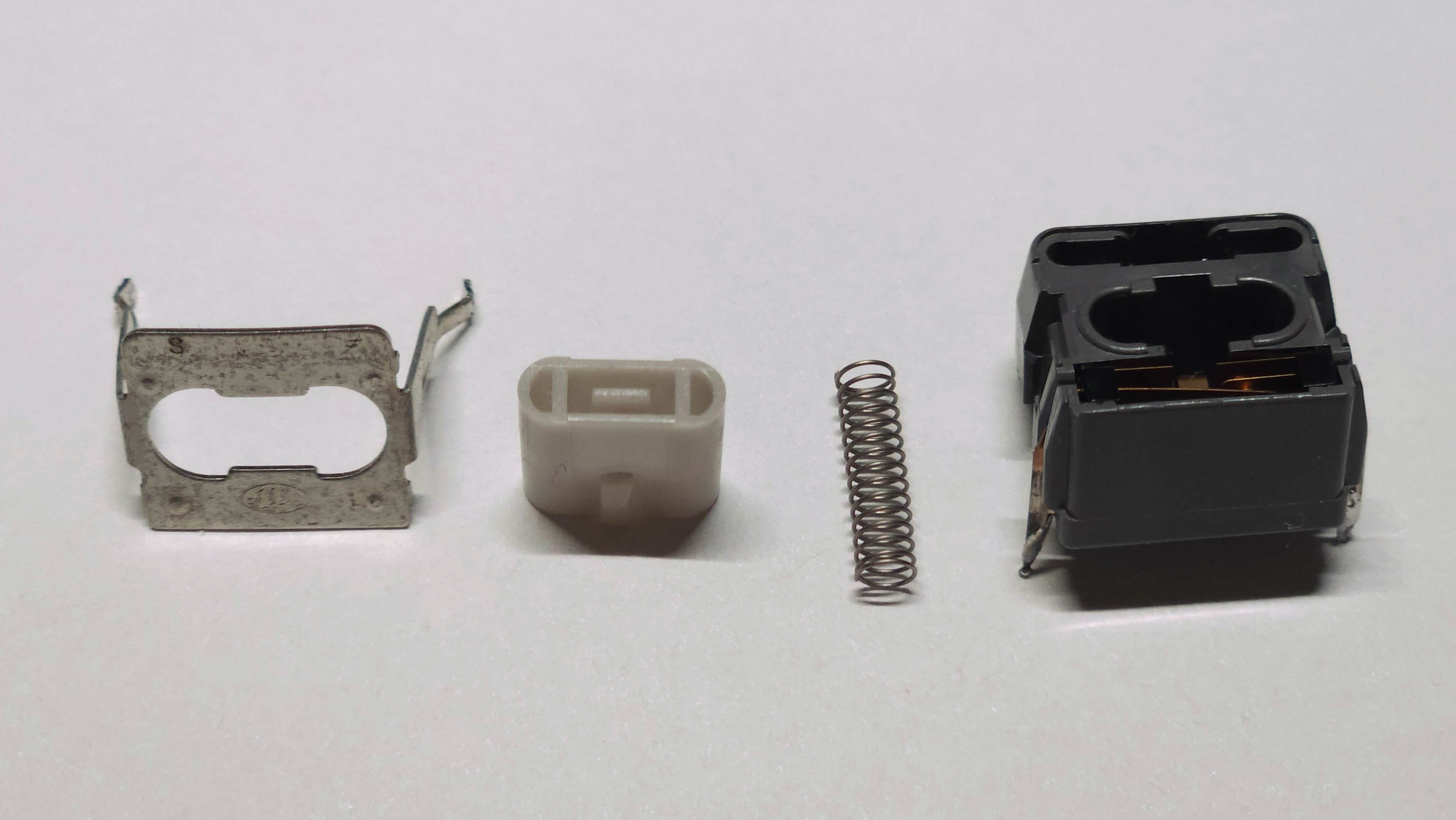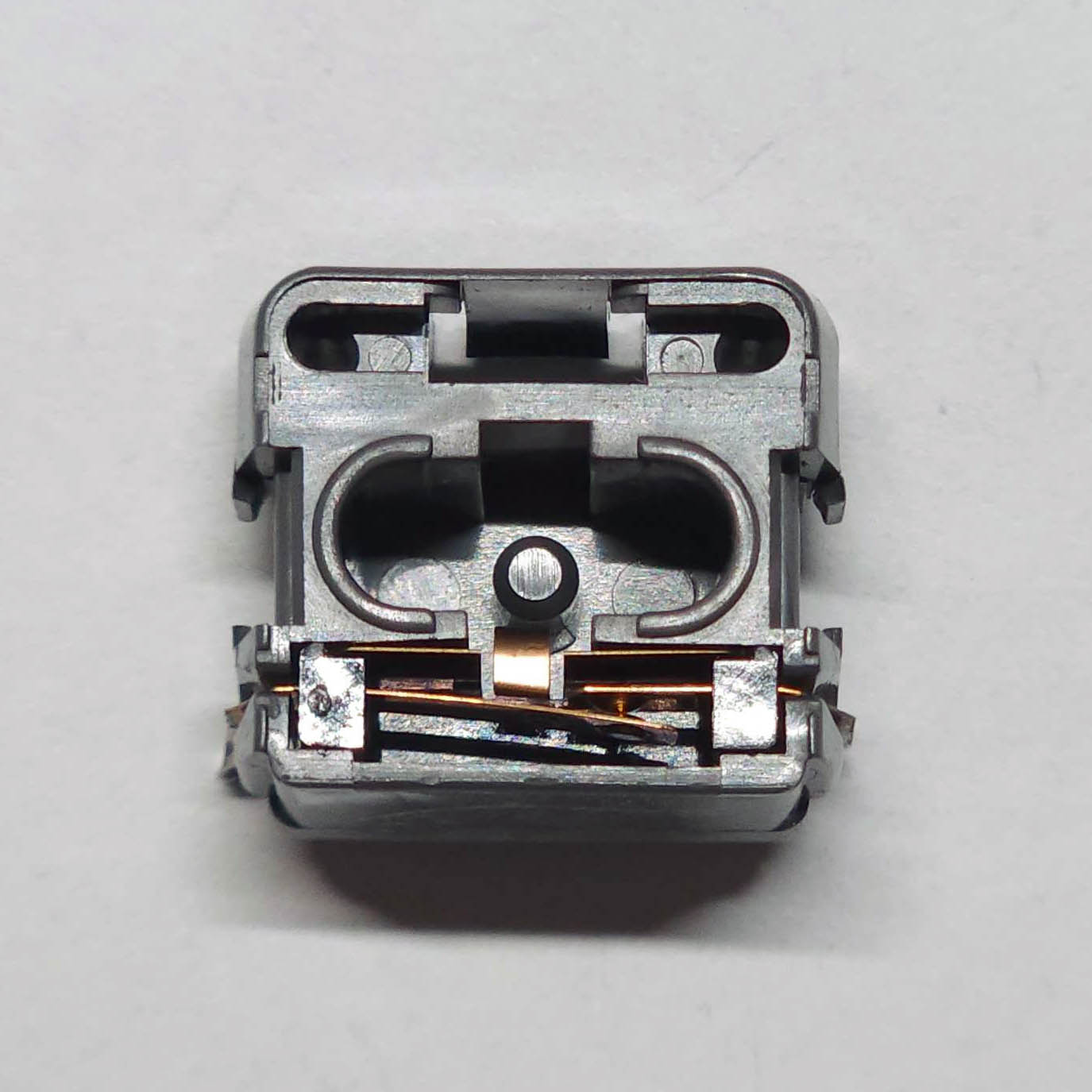Photo Guidelines
Provenance
Original photos (taken by you) are preferred, uploaded with your permission to use under the CC Attribution-Noncommercial-ShareAlike 4.0 License. Second party photos are okay so long as express permission is granted by said party under the same terms. Known public domain or license compatible (see compatibility chart) photos are allowed with proper citation on the uploaded media.
Upload media directly to the wiki. Do not upload images somewhere else like photobucket or imgur and then link to it there. This is necessary for the content of this wiki to be easily and reliably backed up.
Please do not upload copyrighted content here, which includes directly copying text or images from the Deskthority wiki (unless otherwise noted that the image/text is public domain). If the license or permission situation is unclear, assume it is not okay to use here. Exceptions are not currently allowed even for extremely rare or one-of-a-kind boards.
Coverage Priorities
This section represents the preferred sort order for images on an article unless dictated otherwise by context.
Keyboard Coverage
- Front and back of the keyboard. Close-up photos of factory/brand stickers/labels. Photos for anything notable/bespoke about the specific keyboard not apparently present in any other known models.
- Switches exposed in situ, ideally with as many unique switch types present on the keyboard as possible in a single photo. Undersides of the removed keycaps shown in the same frame. Photos for anything notable/bespoke about the brand/vendor of the keyboard not apparently present from any other known brands/vendors.
- Internal photographs, including the inside of the chassis, controllers, ICs, complete assemblies, plates, and PCBs.
- Miscellaneous items (i.e. Original box, Cable, Accessories)
Switch Coverage
- External photos of the switch, preferably at a 45º angle.
- Internal photos; teardowns and close-ups on individual parts.
Condition Priorities
Photos of keyboards/switches/etc are preferred in order of most original to least original and best condition to worst condition. Understandably, examples may not be available for everything in perfect original condition, particularly when it comes to rarer items.
As such, suboptimal photos are still welcome. Just be sure to note any of the following:
- Any visible restorations made. (ex. crack repairs, gluing, retrobrighting)
- Whether or not the example is dirty or yellowed.
- Any other cosmetic modifications that have been made.
Photo Quality
Color accuracy doesn't have to be perfect, but do your best; We don't expect contributors to be expert photographers. Modern cameras tend to want to make beige keyboards appear to be white without intervention. Here are some tips to try to keep your photos as representative of reality as possible:
- Use a neutral, single color (preferably white) or at least uniform pattern background behind the subject whenever possible.
- Avoid hard shadows. (Usually caused by bright light sources striking the subject directly)
- Avoid external shadows. (i.e. Shadows from other objects in the environment)
- Avoid complex backgrounds. (i.e. Backgrounds with busy patterns, objects, or figures)
- Avoid non-uniform reflections. (i.e. Reflections that contain you or the camera)
- Try to include a sheet of bright white printer paper in frame when you take the photo. This helps with color balancing, and can be cropped out later. (If you don't know how to color calibrate properly, just take the photo with the paper/card in frame so someone else can do a pass to balance and crop it for you.)
- Please refrain from editing photos in other ways not described above. Don't try to digitally remove blemishes. Don't try to artificially remove the background.